|
MATLAB
MathWorks Account Creation
- Go to the MATLAB Portal - Government College of Engineering Karad
- Click on "Sign in to get started".
- Create/Log into MathWorks account.
- Complete the steps to create your MathWorks Account.
- Once logged in on the Portal, you would automatically be associated to the Government College of Engineering KaradMATLAB Campus-Wide License.
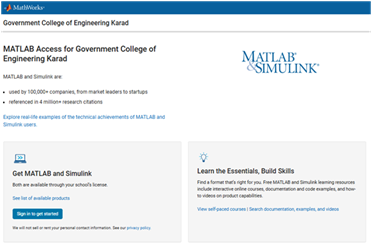
Steps To Install MATLAB on Personal Computer/Laptop
- Click the download button for the current release. (Users can also download previous releases here).
- Choose a supported platform and download the installer.
- Run the installer.
- In the installer, select Log in with a MathWorks Account and follow the online instructions.
- When prompted to do so, select the Academic – Total Headcount license labeled Individual.
- Select the products you want to download and install.
- Click "finish" to complete the activation process.
Links:
|